Our AI Writer feature on web is designed to revolutionize your writing process, making it more efficient, creative, and engaging.
What's in this article:
What is AI Writer?
AI Writer is an AI integration on web to help you shorten, rephrase, or translate text along with adding hashtags or emojis to your content. This helps give you new ideas when the creative juices are running flat, or help speed up translation processes.
1. Shorten Text
- Purpose: To condense text while keeping key information intact
- How to Use: Add your text to your workspace and select the 'Shorten text' option. AI Writer will trim the text, focusing on the essentials

2. Rephrase Text
- Purpose: Give a fresh and engaging perspective to your existing text
- How to Use: Add your text to your workspace and select the 'Rephrase text' option. AI Writer will suggest alternative versions that maintains the original meaning but with a new twist

3. Translate Text
- Purpose: To break language barriers by translating text into over 30 different languages including: Bulgarian, Czech, Danish, German, Greek, British English, American English, English, Spanish, Estonian, Finnish, Hungarian, Italian, Japanese, Lithuanian, Latvian, Dutch, Polish, European Portuguese, Brazilian Portuguese, Portuguese, Romanian, Slovak, Slovenian, Swedish, and Chinese
- How to Use: Add your text to your workspace and select the 'Translate text' option. Choose your desired language and see the new text on screen.
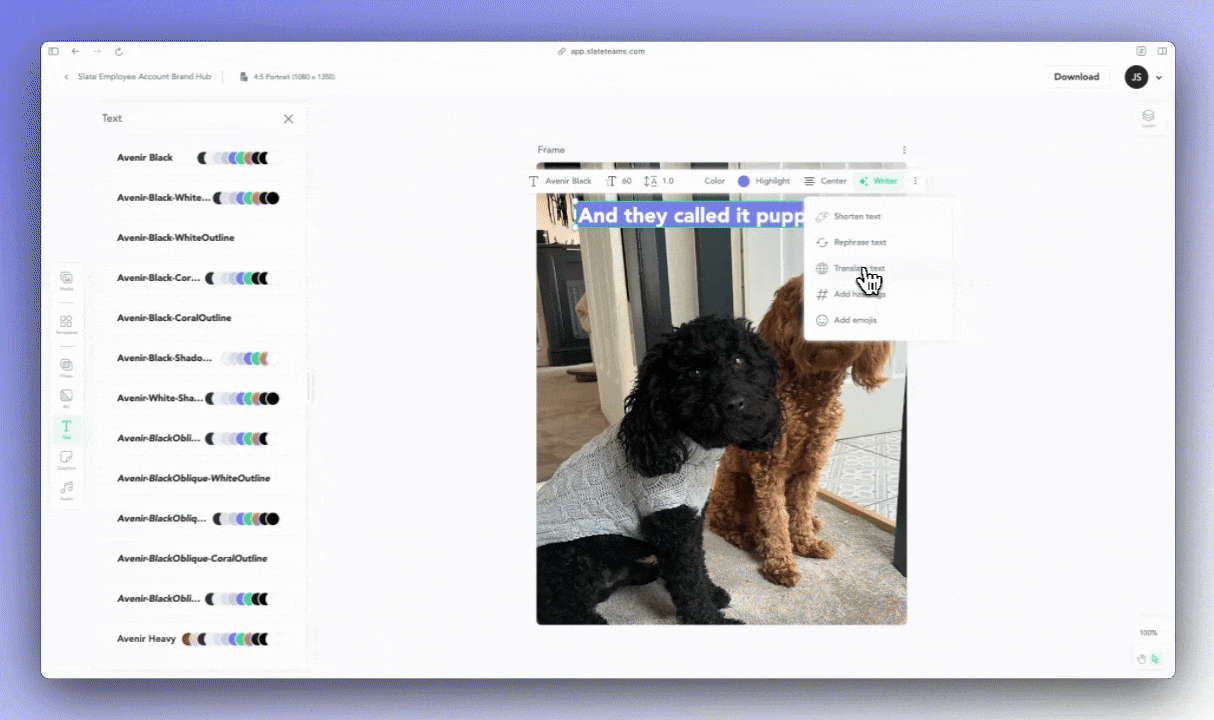
NOTE: While AI Writer uses advanced technology for translations, it might not always be word-for-word accurate due to complex linguistic nuances.
4. Add Emojis
-
Purpose: To add personality and emotional depth to your content
-
How to Use: Add your text to your workspace and select the 'Add emojis' option to browse and insert emojis that fit your message
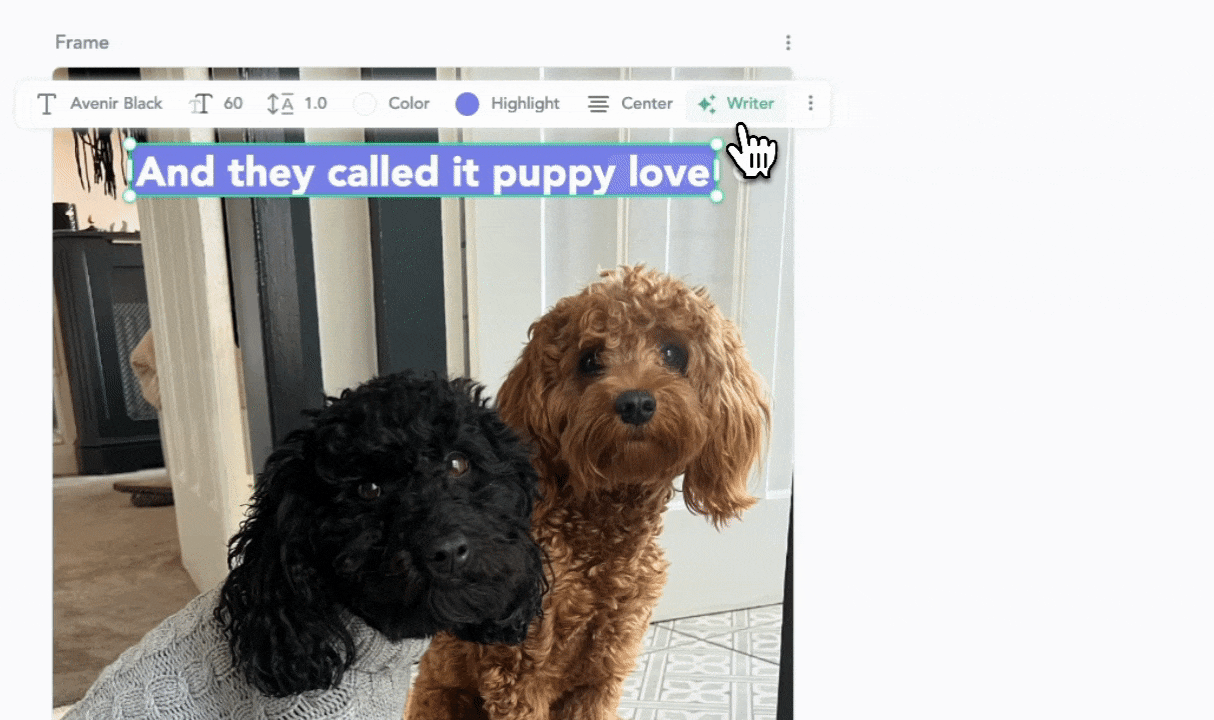
5. Add Hashtags
-
Purpose: To enhance the visibility of your content on social platforms
- How to Use: Add your text to your workspace and select the 'Add hashtags.' AI Writer will suggest relevant tags based on your content

Available on:
![]()
FAQs:
Q: Can AI Writer create content from scratch?
A: No. Currently, AI Writer is designed to enhance and modify existing text rather than create new content from nothing.
Q: Is AI Writer suitable for all types of writing?
A: AI Writer is versatile but may be more suited to certain types of writing, like social media posts or marketing content, due to its features like emojis and hashtags.
Q: Can I use AI Writer on mobile?
A: No, currently this feature is only available on web.
Q: Can I use AI Writer on non-text based elements?
A: No, currently AI Writer is made to enhance existing text on your workspace.
