Access and export to Content Hub to help improve project visibility and archive your full team's content for speedier content sharing amongst the team.
What's in this article:
- What is Content Hub
- Why use Content Hub
- How to access Content Hub
- How to filter in Content Hub
- How to share to Content Hub
What is Content Hub?
Content Hub is an archive of your team's content created in Slate. You are able to export this content into .csv files. When in Content Hub, you can see who created each piece, when it was created, and use advanced filters to look only at specific collections or asset types. This makes sharing content from a specific event, sponsorship, or asset type easier than ever with the larger team.
Why Use Content Hub?
The Content Hub addresses several common challenges faced by content managers:
- Accountability: Track the creation and timely delivery of content for sponsored messages and other projects
- Transparency: Improve team collaboration and feedback by making design tasks and progress visible to all members
- Internal Distribution: Simplify the sharing of work internally for record-keeping, presentations, and workflows having it all in one place
- Reporting: Share a full .csv file for a specific event or sponsor to showcase content created and brand footprint
How to Access Content Hub
To open Content Hub, login to your Slate web dashboard. On the left-hand toolbar, select "Content Hub". Inside here, you will see options for filters, and a preview for each piece of content created in your account. Admin and Brand Managers will be able to see all content created in your account, where Creators will be able to only access their own content created. Learn more about user seats and how to update privileges here. 
How to Filter in Content Hub
Locate exactly what you need with filters for users, search terms, collections, ratios, media types, and asset types. Custom filters further refine your search, ensuring quick access to relevant content. To access filters, select any of the filter types located under the 'Filters' tab. To gain additional information on any piece of content created, or add additional search terms, select on any piece of media in the content hub to edit.
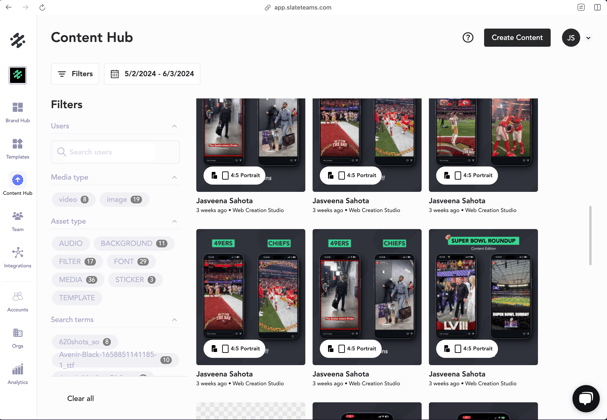
How to Share to Content Hub
When exporting content, you can choose to share their work to the Content Hub by toggling the dial on or off as desired.
Web:

Mobile:
.jpg?width=281&height=348&name=Download%20Complete%20confirmation%20(1).jpg)
Available on:


![]()
FAQs:
Q: Who has access to the Content Hub?
A: Both Brand Managers, Admins and Creators within a Slate account have access to the Content Hub. Brand Managers can view a real-time feed of all designs, while Creators can see their own contributions as well as what their coworkers are working on.
Q: Will content created on both web and mobile be shared to Content Hub?
A: Yes! Content from Android, IOS, and Web can all be shared to Content Hub.
Q: How do I share my content to the Content Hub?
A: Upon exporting your content, you will have the option to share it to the Content Hub and can toggle this on or off. This feature is enabled by default to streamline the process of content sharing and visibility.
Q: Can I control which pieces of content are visible in the Content Hub?
A: Yes, you have control over the visibility of your content. When exporting, you can choose whether to share your content to the Content Hub or not by toggling the dial on or off upon export.
Q: What types of content can be shared to the Content Hub?
A: Any content created in Slate can be shared to the Content Hub!
Q: How can I filter content in the Content Hub?
A: The Content Hub offers advanced filtering options, including seeing content by user, search terms, collections, ratio, media type, asset type, and specific filters. Additionally, you can use the date picker options to filter content by specific dates or preselected ranges.
Q: Is it possible to download reports from the Content Hub?
A: Yes, content feeds from the Content Hub can be downloaded as .csv files. This enables managers to create detailed reports tailored to their specifications, enhancing project tracking and reporting capabilities.
Q: How does the Content Hub support internal distribution of design work?
A: The Content Hub simplifies the internal sharing of design work for record-keeping, presentations, sponsorship packaging, and other internal workflows. Its centralized platform makes accessing and distributing content easier for managers and team members alike.
Q: Can I edit content from Content Hub?
A: No, currently Content Hub work is only the final version available for download. If you created the piece, you can re-access the project to make any edits or changes.

