Streamline your workflow with Slate's Getty Images integration. Save the step of downloading media and pull it directly into Slate to make publishing more efficient.
What's in this article:
- What privileges you need to connect accounts
- How to connect your Getty Images account to Slate
- How to access your media in Getty Images when creating in Slate
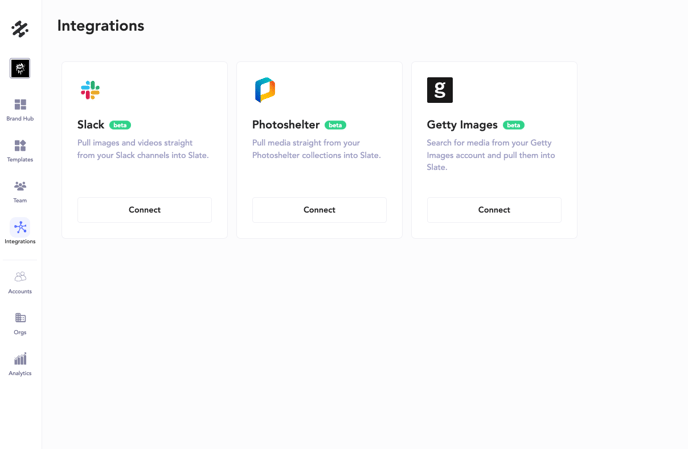
You can add an integration to your Slate account through the web dashboard. Login to your account, and select 'Integrations' from the left toolbar. In here, you can configure Slack, PhotoShelter, and Getty Images integrations by clicking 'Connect'.
CAUTION: You must connect an account with an Editorial or Premium Access Getty Images subscription in order for the Slate integration to work.
How to Connect Getty Images
- Login to the web dashboard. Select the 'Integrations' tab located in the lefthand toolbar
- Underneath Getty Images, click 'Connect'
- Login to your Getty Images account when prompted
- Select 'Authorize'
- Select up to three streams and search terms that you want pulled into Slate by typing them in the available boxes
- A green check mark will appear on the Getty Images integration to indicate you are connected
How to Use the Getty Images Integration
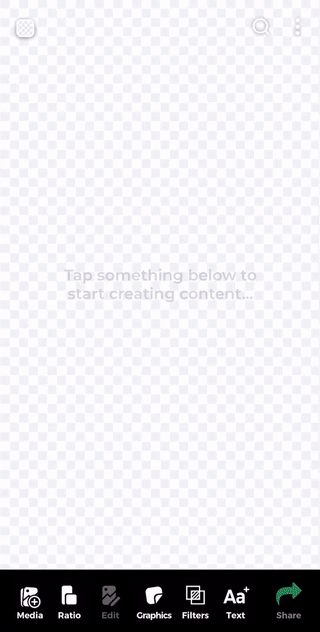
- Open your Slate mobile app
- Select the 'Media' button located in the bottom toolbar
- Select the 'Getty Images' tab in the top menu bar. If you have other integrations connected you will need to scroll past those to get to Getty Images. You will have access to any content you connected via the web dashboard
- Scroll to the desired content at the top of the screen, or type in the search bar to search for your media with any associated metadata tags
- Choose your desired media. You can select one at a time, or hit the 'Layouts' icon to add multiple pieces of content. To merge multiple videos together, select the 'Movie' icon that appears at the bottom right of the screen
TIP: You can preview a piece of media before adding it to your workplace by long pressing on the media.
Available on:

FAQs:
Q: Can I access media integrations in the Web Creation Studio?
A: Not yet. But we are working on bringing the same experience to web creation.
Q: Can I set up media integrations if I am not an Admin user?
A: No, you must be an Admin on Slate, and in the associated integration application to connect both platforms properly.
Q: Is my Getty Images account compatible for the integration?
A: Editorial or Premium Access Getty Images subscription are able to use the Slate integration.
Q: Why can't I see the media I want to use?
A: Check that you have given permission to this media in the your web dashboard! You will only have access to content selected when connecting.
